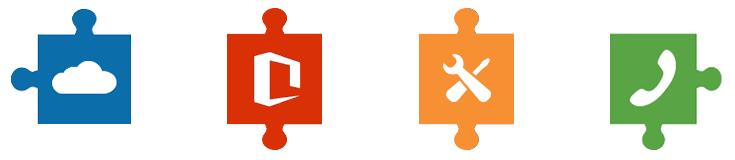Microsoft 365 Productivity Cloud

Office When and Where You Need It
Microsoft 365 is the productivity cloud designed to help each of us achieve what matters, in our work and life. Featuring best-in-class Office apps, intelligent cloud services, and advanced security Microsoft 365 keeps you connected with powerful tools to help you work, learn, organize, connect, and create. Whether you want to connect with family and friends, learn remotely, or collaborate with your team, there’s a Microsoft 365 plan to meet your needs.

Best In Class Solutions
Letting users collaborate and create in real time, Microsoft 365 bring ideas to life with teammates, classmates, or family members across all your devices with powerful apps like Word, Excel, and PowerPoint.Easily share and access files wherever you are with secured OneDrive cloud storage. With comprehensive, intelligent, enterprise-grade security features built in, you’ll have peace of mind knowing that your personal information, devices, apps, and data are protected.
Whether you're connecting with family and friends or collaborating with your team, Microsoft Teams lets you meet, chat, call, and collaborate in just one place, keeping you organized and simplifying your day.
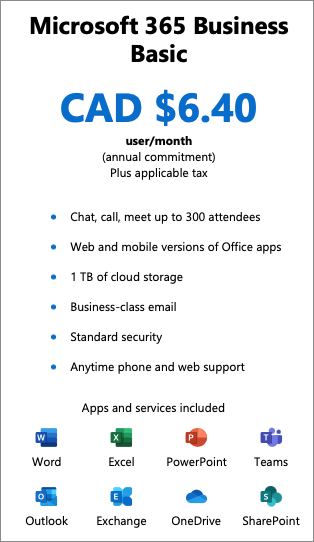
Powerful Collaboration Tools
- Chat, call, and host meetings
- Share documents in the cloud
- Collaborate using Office apps
- Connect via email and calendar
Built-in Security Features
- Defend against cyberthreats
- Make customer data more secure
- Help secure your devices
- Manage users and devices
Streamline Setup, Management & Costs
- Improve user productivity
- Save on automation and IT costs
- Consolidate vendor spend
- Reduce cost of security risks
Microsoft 365 FAQs
What happened to Office 365 business plans?
Office 365 business plans are now Microsoft 365 business plans. New name, same great value, same price.
- Office 365 Business Essentials is now Microsoft 365 Business Basic
- Office 365 Business Premium is now Microsoft 365 Business Standard
- Microsoft 365 Business is now Microsoft 365 Business Premium
- Office 365 Business is now Microsoft 365 Apps for business
- Modernize your employee experience
Why did the name change from Office 365 to Microsoft 365?
Microsoft changed the name to be more reflective of the range of features and benefits in the subscription. Microsoft 365 includes everything you know in Office 365, including best-in-class Office apps, intelligent cloud services, and advanced security.
Where business plan names have changed, has the product or price changed?
There are no price or feature changes for small and medium business plans. The same plans are available, only with an updated name.
My business has an existing Office 365 business subscription. What does the change to Microsoft 365 mean for me?
No action is needed from you. Your Office 365 subscription will automatically be renamed to Microsoft 365. You will see the name of your subscription update to the new name across your Admin Portal and monthly billing statements.
How many devices can I install Office apps on if I have a Microsoft 365 business plan?
Subscribers can install Office apps on up to five PCs or Macs, five tablets, and five mobile devices. You can count hybrid Windows devices, such as the Microsoft Surface Pro, as either a PC or a tablet.
Does Microsoft 365 work when I am not connected to the internet?
The Office apps that you install on your PC or Mac such as Word, Excel, PowerPoint and Outlook are available to you when you are not online. With OneDrive in Microsoft 365, you get file storage that you can access when offline. When you make changes while offline, they will be sync’d to OneDrive and across the rest of your devices when you reconnect. With Outlook, you can read emails already delivered to your inbox or draft new emails and meeting requests. Your inbox and outbox will sync across the rest of your devices when you reconnect.
What happens to my data if I cancel my subscription?
Your data is yours. If you decide to cancel your Microsoft 365 subscription, you can download your data—for example, your email and documents on team sites—and save it to another location. You should save your data before you cancel. After you cancel your subscription, data associated with your Microsoft 365 account will be available to your administrator(s) in a limited function account for 90 days.
Call PSI Today
Call PSI today at 613-747-5018 to learn more about Microsoft 365, the affordable productivity cloud designed to help each of us achieve what matters, in our work and life. We’re here to help.
Microsoft 365 Productivity Cloud

Office When and Where You Need It
Microsoft 365 is the productivity cloud designed to help each of us achieve what matters, in our work and life. Featuring best-in-class Office apps, intelligent cloud services, and advanced security Microsoft 365 keeps you connected with powerful tools to help you work, learn, organize, connect, and create. Whether you want to connect with family and friends, learn remotely, or collaborate with your team, there’s a Microsoft 365 plan to meet your needs.
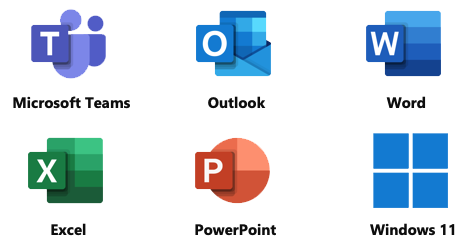
Best In Class Solutions
Letting users collaborate and create in real time, Microsoft 365 bring ideas to life with teammates, classmates, or family members across all your devices with powerful apps like Word, Excel, and PowerPoint.Easily share and access files wherever you are with secured OneDrive cloud storage. With comprehensive, intelligent, enterprise-grade security features built in, you’ll have peace of mind knowing that your personal information, devices, apps, and data are protected.
Whether you're connecting with family and friends or collaborating with your team, Microsoft Teams lets you meet, chat, call, and collaborate in just one place, keeping you organized and simplifying your day.
Powerful Collaboration Tools
- Chat, call, and host meetings
- Share documents in the cloud
- Collaborate using Office apps
- Connect via email and calendar
Built-in Security Features
- Defend against cyberthreats
- Make customer data more secure
- Help secure your devices
- Manage users and devices
Streamline Setup, Management & Costs
- Improve user productivity
- Save on automation and IT costs
- Consolidate vendor spend
- Reduce cost of security risks
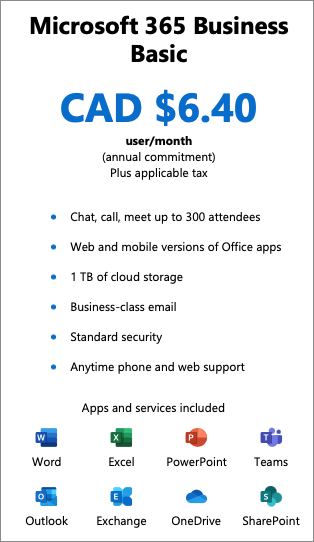
Microsoft 365 FAQs
What happened to Office 365 business plans?
Office 365 business plans are now Microsoft 365 business plans. New name, same great value, same price.
- Office 365 Business Essentials is now Microsoft 365 Business Basic
- Office 365 Business Premium is now Microsoft 365 Business Standard
- Microsoft 365 Business is now Microsoft 365 Business Premium
- Office 365 Business is now Microsoft 365 Apps for business
- Modernize your employee experience
Why did the name change from Office 365 to Microsoft 365?
Microsoft changed the name to be more reflective of the range of features and benefits in the subscription. Microsoft 365 includes everything you know in Office 365, including best-in-class Office apps, intelligent cloud services, and advanced security.
Where business plan names have changed, has the product or price changed?
There are no price or feature changes for small and medium business plans. The same plans are available, only with an updated name.
My business has an existing Office 365 business subscription. What does the change to Microsoft 365 mean for me?
No action is needed from you. Your Office 365 subscription will automatically be renamed to Microsoft 365. You will see the name of your subscription update to the new name across your Admin Portal and monthly billing statements.
How many devices can I install Office apps on if I have a Microsoft 365 business plan?
Subscribers can install Office apps on up to five PCs or Macs, five tablets, and five mobile devices. You can count hybrid Windows devices, such as the Microsoft Surface Pro, as either a PC or a tablet.
Does Microsoft 365 work when I am not connected to the internet?
The Office apps that you install on your PC or Mac such as Word, Excel, PowerPoint and Outlook are available to you when you are not online. With OneDrive in Microsoft 365, you get file storage that you can access when offline. When you make changes while offline, they will be sync’d to OneDrive and across the rest of your devices when you reconnect. With Outlook, you can read emails already delivered to your inbox or draft new emails and meeting requests. Your inbox and outbox will sync across the rest of your devices when you reconnect.
What happens to my data if I cancel my subscription?
Your data is yours. If you decide to cancel your Microsoft 365 subscription, you can download your data—for example, your email and documents on team sites—and save it to another location. You should save your data before you cancel. After you cancel your subscription, data associated with your Microsoft 365 account will be available to your administrator(s) in a limited function account for 90 days.
Call PSI Today
Call PSI today at 613-747-5018 to learn more about Microsoft 365, the affordable productivity cloud designed to help each of us achieve what matters, in our work and life. We’re here to help.