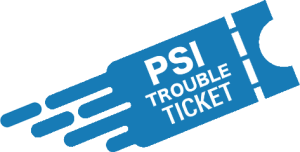Log a Trouble Ticket
4 Support Request Options
Choose one of the following options to get your support ticket logged quickly and properly.
- Send an email to . State the problem in the subject and a brief description in the message.
- Simply click the "Log Ticket" button to the bottom left of this page
- Log one online using the Helpdesk Portal or check out the Knowledge Base
- If you have no email or Internet simply call 613-747-5018 and dial 611. State your name, company and leave a brief message describing the problem and a ticket will be automatically logged for you.