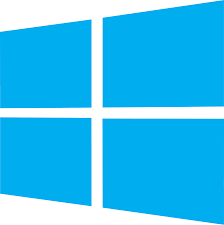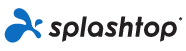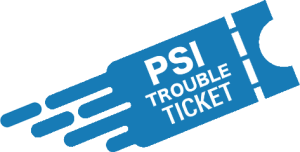Let's Get Connected
Remote Access Utility Download
Hit the appropriate logo below to download a small application to alow our technician to remotely connect to your workstation and assist you.
- Once downloaded, open the application and it will present you with an ID.
- Give this ID to the technician.
- For Apple/Mac support there are additional on screen instructions that need to be followed.
- Please leave the application running and do not log off. Disable sleep mode if computer will be sitting for any length of time while awaiting service.
- If requested by technician, your IP address is located at the top bar of this page to the right of the "Remote Support" button.
Click Corresponding Logo to Initiate
We're Here to Help.